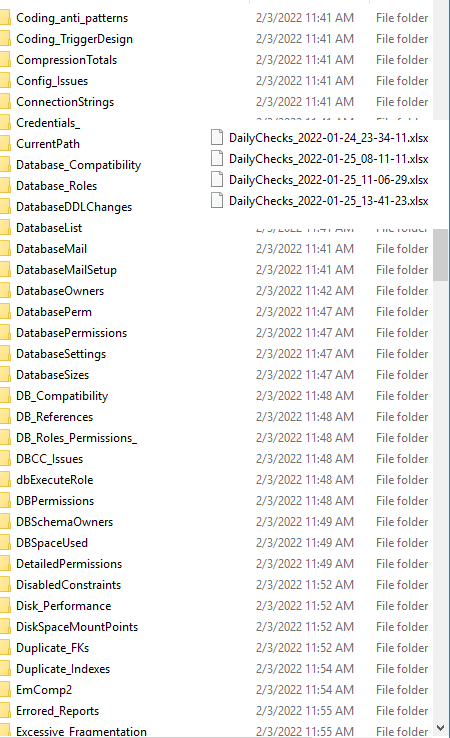Hi I am Lowell Izaguirre, and I’ve am a cutting edge Senior Database Administrator for SQL Server. I’ve got the paper pedigree for those who care, two MCSA’s and an MCSE as well, but the key is my experience, deep scripting capabilities, and the tools I use to make myself the fastest, most efficient DBA possible.
My Daily work is using PowerShell , SSIS or jobs and procedures to automate tasks to free up my time for other things; this has had the side effect of eliminating swaths of work that used to be done manually by my other DBA’s or analysts. I am not automating you out of a job, I am automating so you have more time to work on other tasks.
A lot of people get hung up on titles, but I find a title kind of pigeon holes what people think of you. Enterprise Architect is presumptuous and arrogant, Operational DBA makes it seem like you only monitor jobs and push deployments, Performance DBA, seems to say you just code and look at missing indexes , and Developer makes it seem like you don’t know how to DBA. Where does all the experience with Snowflake, Azure and AWS and Aurora/MySQL fit? Cloud Database Administrator? Code Monkey works better for me. I would love to hear what you think. My Job calls me a “Senior Data Engineer” to imply we do more than just SQL server.
Here’s just some of the tools I use to make me one of the top DBA’s in the country.
SQL Server Management Studio, but on steroids. I use a lot of paid third party plug ins to make my code bullet proof and keep my massive 300+ Snippet collection at my finger tips on every work station I touch. SSMS Tools Pack keeps my Snippets at my fingertips, and also helps me capture and save every SQL statement I execute in SSMS, in a nice searchable format, and also build a custom header rich with information about the server connection. It has to be seen to be really understood how valuable that is.
Redgate’s SQL Prompt boosts my productivity daily, as I use it for these things daily:
- Help write code faster with it’s Intellisense enhancements
- Make my code work in case sensitive environments.
- Add square brackets for better code formatting
- Qualify object names for better code formatting
- Export result sets to Excel for fast ad-hoc reports and info dumps.
A Suite of Automatically generated Reports from SSIS package I wrote, as well as PowerShell Open XML scripting I have written. Those reports execute on a regular schedule, and are often reference for the hundreds of various report focus items I need to review or cross check. Each report is well named, so a DBA can know it’s purpose at a glance, and the report contains information about every SQL server in Central Management Servers’ list of servers. Very helpful when you need to go back and find how something was or was not in place over time.